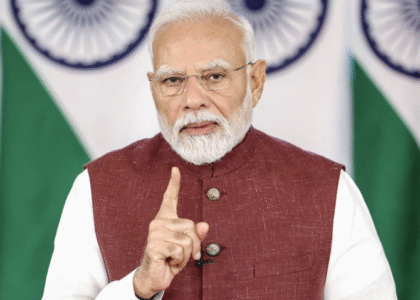Google has just introduced a major health upgrade for its smartwatch lineup: Pixel Watch 3 Loss of Pulse Detection. This FDA-cleared feature could save lives in emergencies — and it’s now rolling out across the U.S.
What Is Pixel Watch 3 Loss of Pulse Detection?
This powerful new tool monitors your heart activity in critical situations, such as:
- Cardiac arrest
- Respiratory failure
- Drug overdose
- Severe poisoning
The Pixel Watch 3 uses infrared LEDs and motion sensors to detect your pulse and determine if you’re responsive. If no pulse is found:
- It sounds an audio alarm and countdown.
- If you still don’t respond, it contacts emergency services, shares your location, and notifies them you’re unresponsive.
Learn more at Google Pixel Watch Support.

How to Enable Loss of Pulse Detection on Pixel Watch 3
To use this potentially life-saving feature, you’ll need to turn it on manually:
- Open the Google Pixel Whttp://Google Pixel Watch Official Pageatch App
- Tap Safety and Emergency
- Select Loss of Pulse Detection and toggle it on
Remember: It’s opt-in only — not on by default.
Why This Feature Is Smarter Than Standard Heart Monitoring
Most smartwatches, like the Apple Watch, check your heart rate every 3–7 minutes. In contrast, Pixel Watch 3 Loss of Pulse Detection is:
- More frequent
- More accurate
- Built with AI-enhanced health tracking
This isn’t just wellness data — it’s real-time, life-saving information.
Developed With Real Medical Experts
Google worked closely with cardiologists and used real-world simulations to train this feature. Their methods included:
- Real data from a diverse group of users
- Actors with tourniquets simulating loss of pulse
- Fall and accident scenarios to detect true emergencies
This makes it one of the most medically advanced features ever added to a smartwatch.
When Will You Get It?
The rollout began on April 8, 2025, and is expected to reach all Pixel Watch 3 users in the U.S. in the coming weeks.
Make sure your device is updated, and check your Safety settings regularly to activate the feature when it appears.